Are your training materials effective in conveying knowledge and driving skill development? Or do they fall short, leaving your audience disengaged and unmotivated to learn? Creating captivating and impactful training materials can be a daunting task, but it doesn’t have to be. With the right training design template, you can craft learning materials that are not only informative but also engaging.
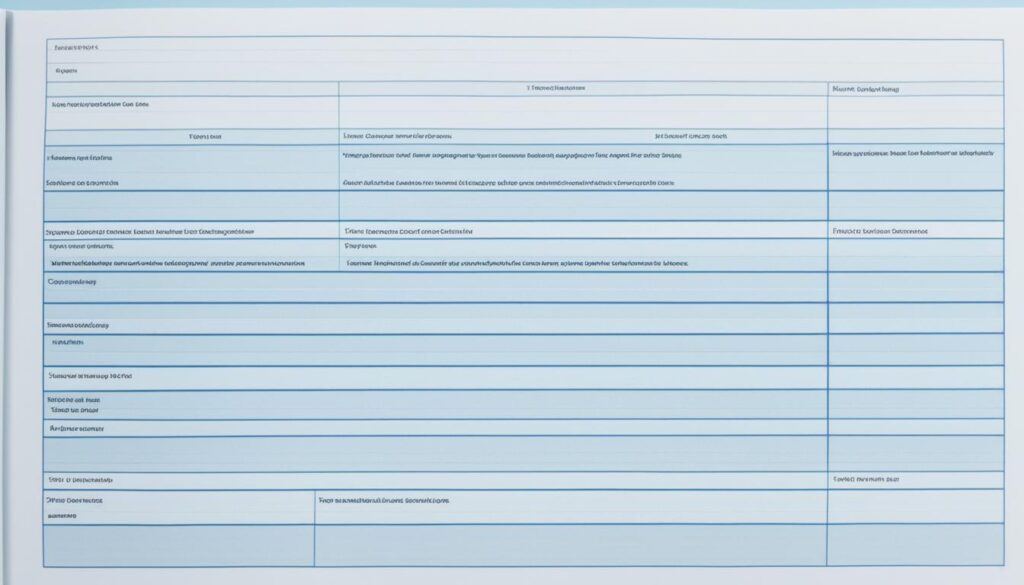
In this article, we will explore the process of creating training design templates and delve into the key components necessary for crafting effective learning materials. Whether you are a corporate trainer, an educator, or someone looking to share knowledge, this guide will provide valuable insights and practical tips to help you elevate your training materials to new heights.
Key Takeaways:
- Training design templates can enhance the effectiveness of your learning materials
- Understanding the key components of a training program is crucial for creating engaging materials
- Instructional design principles play a vital role in designing effective training templates
- Customizing training templates to align with corporate goals and values can increase relevance and effectiveness
- Designing adaptable training materials for diverse audiences promotes inclusivity and engagement
Understanding the Basics of Training Design
Training design plays a crucial role in creating effective learning experiences. By developing a well-designed training program, organizations can ensure that their employees acquire the necessary knowledge and skills to succeed in their roles.
Defining Training Design Template
A training design template is a framework that outlines the structure and components of a training program. It serves as a guide for instructional designers and trainers to create consistent and engaging learning materials. This template typically includes elements such as learning objectives, instructional content, activities, assessments, and resources.
The Key Components of a Training Program
A training program consists of various components that contribute to the overall learning experience. These components include:
- Learning Objectives: Clearly defined goals that outline what learners are expected to achieve by the end of the training.
- Instructional Content: The information, knowledge, and skills that need to be conveyed to the learners.
- Activities: Interactive exercises and tasks that allow learners to apply their knowledge and practice new skills.
- Assessments: Evaluations or tests that measure the learners’ understanding and progress.
- Resources: Supplementary materials such as handouts, reference guides, or online resources that support learning.
How a Design Template Facilitates Effective Learning
A well-designed training template provides a structured framework that enhances the learning experience in several ways:
- Consistency: By using a template, trainers can ensure consistency in the delivery of training materials. This consistency helps learners build knowledge progressively and reinforces key concepts.
- Efficiency: Templates streamline the design process by providing a starting point. Instructional designers can focus on customizing the content and activities to meet the specific needs of the target audience, saving time and effort.
- Engagement: A visually appealing and interactive template can enhance learner engagement. By incorporating multimedia elements, interactive features, and user-friendly layouts, trainers can create an immersive learning environment.
- Effectiveness: A well-designed training template aligns with established instructional design principles and best practices. This alignment ensures that the training program is effective in achieving its objectives and fostering deep learning.
By understanding the basics of training design and utilizing design templates, organizations can create impactful training programs that optimize the learning experience for their employees.
The Role of Instructional Design in Crafting Training Templates
The successful creation of training templates relies heavily on the principles of instructional design. Instructional design is a systematic approach that incorporates educational theories, research, and best practices to develop effective learning experiences. By applying instructional design principles, training designers can craft templates that engage learners and maximize knowledge retention.
When designing training templates, instructional designers carefully consider the needs and characteristics of the target audience. This audience analysis helps identify the learners’ existing knowledge, skills, and preferences, enabling the creation of tailored training materials. By understanding the learners’ context, instructional designers can develop templates that resonate with the audience and address their specific learning requirements.

Instructional design principles guide the creation of engaging and effective training materials. These principles emphasize the use of various instructional strategies, such as multimedia elements, interactive activities, and assessment tools, to enhance the learning experience. By incorporating these strategies into training templates, instructional designers can capture learners’ attention, promote active participation, and reinforce learning outcomes.
Furthermore, instructional design ensures that training templates follow a logical and well-structured format. This structure provides a clear flow of content, enabling learners to navigate through the training materials smoothly. Consistency in design also helps learners focus on the content rather than grappling with confusing layouts or unorganized information.
Overall, instructional design plays a crucial role in crafting training templates that effectively transfer knowledge and skills to learners. By applying instructional design principles and considering the needs of the target audience, training designers can create templates that optimize learning outcomes and facilitate successful training experiences.
Incorporating Corporate Training Needs into Your Design
When designing training templates, it is essential to consider the specific needs and requirements of your organization. By incorporating corporate training needs into your design, you can create impactful and effective training materials that address skill gaps, align with company goals and values, and provide a tailored learning experience for your employees.
Identifying the Skill Gaps in Your Team
One of the first steps in incorporating corporate training needs into your design is to identify the skill gaps within your team. Conducting a thorough training needs analysis will help you determine the areas where your employees require additional knowledge or expertise. This analysis can be done through assessments, surveys, or consultations with team leaders and subject matter experts.
By understanding the skill gaps in your team, you can design training templates that specifically target these areas. Whether it’s technical skills, soft skills, or industry-specific knowledge, customizing your templates to address these gaps will ensure that your training materials are relevant and impactful.
Customizing Templates for Varied Corporate Environments
Every corporate environment is unique, with its own set of challenges, goals, and values. To maximize the effectiveness of your training templates, it is crucial to customize them to suit the specific needs of each corporate environment.
This customization can involve adapting the language, examples, and case studies used in the training materials to reflect the industry or organizational context. By doing so, you create a more relatable and engaging learning experience for your employees.
Aligning Training Material with Company Goals and Values
Training materials should not only address skill gaps but also align with the overarching goals and values of your company. By incorporating and reinforcing these goals and values in your design, you create a cohesive learning experience that supports your organization’s vision.
For example, if one of your company’s core values is collaboration, you can design training activities that encourage teamwork and cooperation. If one of your company’s goals is to enhance customer service, you can create training modules that focus on customer-centric skills and behaviors.
By aligning your training materials with company goals and values, you reinforce the importance of these principles and create a unified organizational culture.
By incorporating corporate training needs into your design, you create training templates that directly address skill gaps, cater to specific corporate environments, and align with company goals and values. This approach ensures that your training materials are not only relevant but also contribute to the overall success and growth of your organization.
Designing Customizable Training Materials for Diverse Audiences
When creating training materials, it is essential to consider the diversity of your audience. Customizable training materials cater to the unique needs of learners with different learning styles, cultural backgrounds, and skill levels. By designing materials that can be adapted to individual preferences, you can enhance engagement and ensure a more inclusive learning experience for all participants.

Customizable training materials offer the flexibility to meet the varied learning needs of your audience. Whether they prefer visual, auditory, or kinesthetic learning, incorporating different formats and interactive elements can help capture their interest and enhance retention.
Consider the cultural backgrounds of your audience as well. Including examples, case studies, or scenarios that reflect diverse perspectives and experiences fosters a more inclusive and relatable learning environment. This encourages participants to actively engage with the content and apply their learning in real-world contexts.
Moreover, customizable training materials allow you to address different skill levels within your audience. By providing options for beginners, intermediate learners, and advanced participants, you can ensure that everyone progresses at their own pace and feel appropriately challenged.
When designing adaptable and inclusive training materials, keep the following tips in mind:
- Offer multiple options: Provide different pathways for learners to explore the content, such as video tutorials, written guides, or interactive quizzes.
- Use clear and concise language: Ensure that instructions and explanations are easily understandable by using plain language and avoiding jargon.
- Include diverse examples: Incorporate a variety of scenarios and examples that reflect different industries, job roles, and cultural contexts.
- Provide customization opportunities: Enable learners to personalize their learning experience by allowing them to choose topics or modules based on their individual interests or needs.
- Encourage collaboration: Incorporate group activities or discussion forums that promote peer-to-peer learning and foster a sense of community among participants.
By designing customizable training materials for diverse audiences, you can create a more engaging and effective learning experience. Remember to continuously evaluate and gather feedback from your participants to ensure that your materials meet their needs and align with your training objectives.
Tips for Designing Customizable Training Materials
| Tips | Description |
|---|---|
| Offer multiple options | Provide different pathways for learners to explore the content, accommodating different learning styles. |
| Use clear and concise language | Ensure that instructions and explanations are easily understandable, avoiding complex terminology. |
| Include diverse examples | Incorporate scenarios and examples that reflect various industries, job roles, and cultural contexts. |
| Provide customization opportunities | Allow learners to personalize their learning experience by choosing relevant topics or modules. |
| Encourage collaboration | Promote peer-to-peer learning and foster a sense of community through group activities and discussions. |
Building an Online Training Module Template for the Philippine Market
Online training has become increasingly popular in the digital learning landscape, and the Philippines is no exception to this trend. With the rise of remote work and the need for flexible learning options, businesses in the Philippines are embracing online training as a valuable tool for upskilling their employees.
In order to cater to the unique needs of the Philippine market, it is essential to develop an online training module template specifically tailored to this audience. This template will serve as a framework for creating engaging and effective online training materials that resonate with Filipino learners.
Adapting to the Digital Learning Landscape in the Philippines
The digital learning landscape in the Philippines is rapidly evolving, driven by advancements in technology and the increasing availability of internet access. As a result, there is a growing demand for online training solutions that can reach a wide range of learners, regardless of their geographical location or socioeconomic background.
When building an online training module template for the Philippine market, it is crucial to keep in mind the infrastructure limitations and connectivity issues that may exist in certain areas. Designing materials that are accessible and can be easily loaded even with slower internet speeds will ensure that learners across the country have equal opportunities to engage with the training content.
Key Considerations for Online Training in SMEs
Small and medium-sized enterprises (SMEs) play a significant role in the Philippine economy. These businesses often have limited resources and may face unique challenges when implementing online training programs.
When developing an online training module template for SMEs in the Philippines, it is important to consider the following key considerations:
- Cost-effectiveness: Creating training materials that are affordable and can be easily adapted to the needs of different SMEs.
- User-friendly interface: Designing an intuitive and user-friendly interface that requires minimal technical expertise to navigate.
- Scalability: Ensuring that the template can accommodate the growth of SMEs and their evolving training needs.
- Localization: Incorporating Filipino language and cultural nuances to make the training materials more relatable and engaging.
Engagement Strategies for Filipino Learners
Engaging Filipino learners in online training requires the use of effective strategies that cater to their unique preferences and learning styles. By incorporating these strategies into the online training module template, you can enhance learner participation and motivation.
Some key engagement strategies for Filipino learners include:
- Interactive content: Adding interactive elements such as quizzes, games, and simulations to make the learning experience more interactive and enjoyable.
- Collaborative learning: Encouraging group work and fostering a sense of community among learners through discussion forums or virtual study groups.
- Visual storytelling: Using multimedia elements such as videos, images, and infographics to visually communicate information and make it more memorable.
- Personalization: Allowing learners to customize their learning experience by providing options for self-paced learning or personalized learning pathways.
To summarize, building an online training module template for the Philippine market requires adapting to the digital learning landscape, considering the specific needs of SMEs, and implementing engagement strategies tailored to Filipino learners. By creating a template that incorporates these elements, businesses can deliver effective and engaging online training experiences that empower their employees to thrive in the digital age.
Strategies for Developing a Training Curriculum Design
Developing a comprehensive training curriculum design is crucial for ensuring effective learning outcomes. By aligning the training objectives with the desired outcomes, organizations can create engaging and impactful training programs. Here are some strategies to consider:
- Identify the learning objectives: Start by clearly defining the goals and objectives of the training program. This will help you stay focused and ensure that the curriculum design is tailored to meet specific needs.
- Sequence the training modules: Sequencing the modules in a logical order is essential for building a cohesive and effective curriculum. Begin with foundational topics and progressively move towards more advanced concepts.
- Structure the content: Organize the content in a way that is easy to navigate and understand. Break it down into manageable modules, each covering a specific topic or skill. This will enhance learner comprehension and retention.
- Incorporate interactive elements: Engage learners by incorporating interactive elements such as quizzes, case studies, and simulations. This will enhance learner engagement and reinforce learning.
- Provide real-world examples: Include real-world examples and case studies to make the training material more relatable and practical. This will help learners understand how to apply the knowledge and skills in their specific roles.
- Design assessments and evaluations: Regularly assess and evaluate the learners’ progress to ensure that the training curriculum is effective. Use formative and summative assessments to measure knowledge acquisition and skills development.
- Continuously improve the curriculum: Collect feedback from learners and trainers to identify areas for improvement. Incorporate this feedback into the curriculum design to enhance its effectiveness over time.
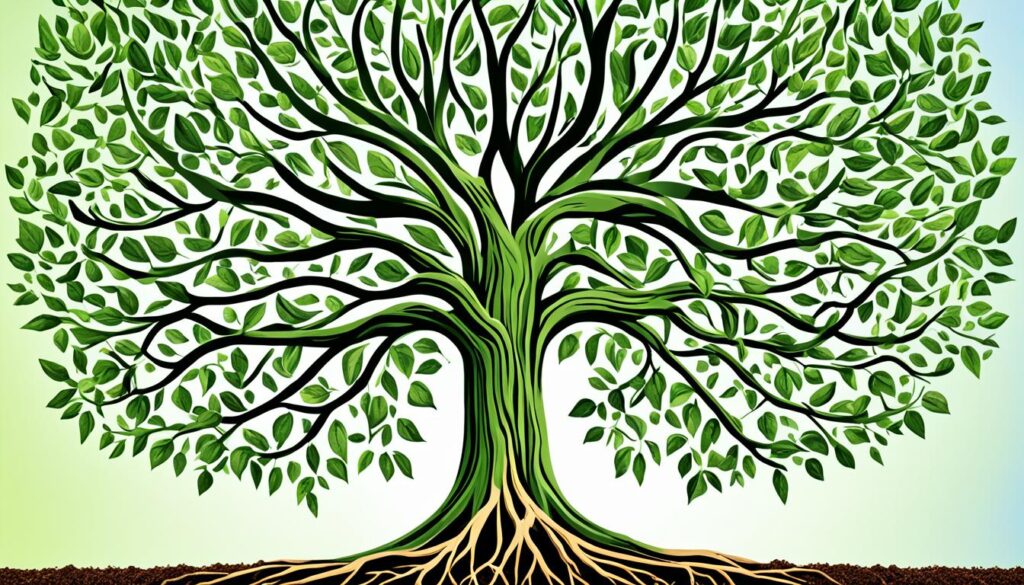
The secret to a successful training curriculum design lies in creating a structured and engaging learning experience that aligns with the desired learning outcomes.
By following these strategies, organizations can develop training curricula that empower learners to acquire the knowledge and skills they need to succeed. Remember to constantly evaluate and refine the curriculum to ensure its continued effectiveness.
| Benefits of Effective Training Curriculum Design | Challenges in Developing Training Curricula |
|---|---|
|
|
Creating Engaging and Interactive E-Learning Course Templates
When it comes to designing e-learning courses, the goal is to create engaging and interactive content that captivates learners and enhances their overall learning experience. In this section, we will explore the importance of integrating multimedia elements and utilizing interactive features in e-learning, as well as best practices for content layout and flow.
Integrating Multimedia Elements Into E-Learning
Multimedia elements such as videos, images, and audio can significantly enhance the effectiveness of e-learning courses. By incorporating visual and auditory elements, learners are more likely to stay engaged and retain information. Additionally, multimedia elements provide opportunities to present complex concepts in a more digestible and interactive format.
An effective way to integrate multimedia elements is by using relevant visuals to illustrate key points and reinforce learning. For example, incorporating diagrams, charts, and infographics can help learners grasp complex information more easily. Similarly, embedding videos or audio clips can provide real-life examples or demonstrations, making the learning experience more interactive and immersive.
Utilizing Interactive Features to Enhance User Experience
Interactive features play a crucial role in e-learning by promoting learner engagement and active participation. When designing e-learning course templates, consider incorporating interactive elements such as quizzes, simulations, and branching scenarios.
Quizzes and assessments not only assess learners’ knowledge and understanding but also provide immediate feedback, reinforcing learning and boosting motivation. Simulations and branching scenarios simulate real-life situations, allowing learners to apply their knowledge and problem-solving skills in a safe and interactive environment.
By incorporating interactive features, learners are actively engaged, which enhances their learning experience and increases knowledge retention.
Best Practices for E-Learning Content Layout and Flow
To optimize the user experience, it is essential to follow best practices for content layout and flow in e-learning courses. Here are some guidelines to consider:
- Organize content logically, using clear headings and subheadings to guide learners through the course.
- Break down information into manageable chunks, using bullet points, numbered lists, and short paragraphs.
- Provide clear navigation and a user-friendly interface to ensure learners can easily navigate through the course.
- Ensure consistency in design elements such as fonts, colors, and formatting to maintain visual coherence.
- Use a responsive design approach to ensure the course is accessible and optimized for various devices and screen sizes.
By following these best practices, you can create e-learning course templates that are visually appealing, user-friendly, and conducive to effective learning.
Preparation of Training Material: A Step-by-Step Approach
Creating effective training material requires careful preparation and planning. By following a step-by-step approach, you can ensure that your training materials are well-organized, engaging, and aligned with your learning objectives.
1. Gather and Organize Content: Begin by collecting all the relevant information and resources needed for your training material. This may include existing documents, presentations, videos, or subject matter expert interviews. Organize these materials in a logical and easily accessible format.
2. Define Learning Objectives: Clearly define the learning objectives you want to achieve with your training material. These objectives will guide the content creation process and help you structure the material to meet specific learning outcomes.
3. Design Learning Activities: Determine the types of learning activities that will be most effective in achieving your learning objectives. These activities can include quizzes, case studies, group discussions, or hands-on exercises. Design these activities to be interactive and engaging for your learners.
4. Create a Logical Structure: Organize your training material in a logical and sequential manner. Start with an introduction that sets the stage for the training, followed by sections or modules that cover the key concepts and topics. Make sure there is a clear flow of information from one section to another.
5. Consider Formatting and Presenting: Pay attention to the formatting and presentation of your training material. Use headings, subheadings, and bullet points to break up the text and make it easier to scan. Include visuals, such as images, diagrams, or charts, to enhance understanding and engagement.
6. Review and Revise: Before finalizing your training material, review and revise it to ensure clarity, accuracy, and coherence. Check for any inconsistencies, grammatical errors, or outdated information. Seek feedback from subject matter experts or colleagues to ensure that the material delivers the intended learning outcomes.
By following this step-by-step approach, you can create training material that is effective, well-structured, and engaging for your learners.

Managing Training Material Development: Tools and Techniques
In the process of training material development, utilizing the right tools and techniques is crucial for efficiency and effectiveness. This section will explore various software and digital platforms that can assist in content creation, collaboration, and version control. Additionally, practical tips for effective project management and resource allocation in training material development will be provided.
One essential tool for training material development is content creation software. These tools allow trainers to design visually engaging and interactive training materials. They often provide pre-designed templates and multimedia elements that can be customized to fit specific training needs. Examples of popular content creation software include Visme, Adobe Captivate, and Articulate Storyline.
In terms of collaboration and version control, project management platforms offer valuable features for training material development teams. These platforms allow trainers and team members to collaborate effectively, share resources, and track project progress. Utilizing project management software such as Asana, Trello, or Monday.com enables seamless communication and efficient workflow management.
“The right tools can streamline the training material development process and enhance collaboration among team members.”
Moreover, employing techniques such as Agile project management can significantly improve training material development. Agile methodologies, such as Scrum or Kanban, emphasize iterative and incremental development, enabling teams to respond quickly to changes and deliver high-quality training materials. This flexible approach fosters continuous improvement and ensures that training materials meet the evolving needs of learners.
Resource management is another critical aspect of training material development. Effective allocation of resources, including time, budget, and personnel, is essential for successful project execution. Using resource management tools, such as Resource Guru or Float, can help trainers effectively plan and allocate resources, ensuring optimal utilization and timely delivery of training materials.
Comparison of Training Material Development Tools and Techniques
| Tool/Technique | Key Features | Benefits |
|---|---|---|
| Content Creation Software | Visually engaging templates, multimedia integration, customization options | – Easy creation of interactive training materials – Enhances learner engagement – Saves time and effort |
| Project Management Platforms | Collaboration and communication features, resource tracking, progress monitoring | – Facilitates effective collaboration among team members – Ensures efficient workflow management – Centralizes project-related information |
| Agile Project Management | Iterative and incremental development, responsiveness to change | – Enables quick adaptation to evolving training needs – Promotes continuous improvement – Enhances flexibility in project execution |
| Resource Management Tools | Resource planning, allocation, and utilization tracking | – Optimal utilization of time, budget, and personnel – Ensures timely delivery of training materials – Enables efficient resource allocation |
By employing the right tools and techniques, trainers can streamline the training material development process, enhance collaboration among team members, and deliver high-quality, effective training materials that meet the needs of learners.
Conclusion
In conclusion, creating effective training design templates is crucial for facilitating effective learning and addressing the diverse needs of learners. By understanding the basics of training design and incorporating instructional design principles, training materials can be crafted to deliver engaging and impactful learning experiences.
When designing training templates for corporate environments, it is essential to identify the skill gaps within the team and customize the templates accordingly. Aligning training material with company goals and values ensures relevance and enhances the learning experience for employees.
Additionally, the importance of designing customizable training materials for diverse audiences cannot be overstated. Adapting to the digital learning landscape in the Philippines and utilizing engagement strategies tailored to Filipino learners can significantly enhance the effectiveness of online training modules.
Finally, by following a step-by-step approach, utilizing the appropriate tools and techniques, and emphasizing multimedia elements and interactive features, training material can be created that is engaging, interactive, and optimized for e-learning.
By considering these key points and implementing best practices in training material development, organizations can create training design templates that maximize learning outcomes and provide a valuable resource for employees and learners alike.
FAQ
What is a training design template?
A training design template is a framework or blueprint that provides structure and consistency for creating effective training materials. It outlines the key components and layout of a training program, making it easier to design and deliver consistent and engaging learning experiences.
How does a design template facilitate effective learning?
A design template facilitates effective learning by providing a clear structure and organization to training materials. It helps trainers and instructional designers create content that is cohesive, well-organized, and visually appealing. By following a template, learners can easily navigate through the material, leading to better understanding and retention of information.
What is instructional design and how does it relate to training templates?
Instructional design is the process of applying learning theories, pedagogical principles, and instructional strategies to create engaging and effective learning experiences. Training templates use instructional design principles to structure and present training materials in a way that enhances learning outcomes and engages learners.
How can training templates be customized for corporate training needs?
Training templates can be customized for corporate training needs by identifying skill gaps within the team and tailoring the template to address those gaps. Additionally, training materials should align with the company’s goals and values to ensure relevance and effectiveness.
How can training templates be designed to accommodate diverse audiences?
Training templates can be designed to accommodate diverse audiences by considering different learning styles, cultural backgrounds, and skill levels. By providing options for customization and adaptability, training materials can be better suited to the unique needs of each individual learner.
How can online training module templates be tailored for the Philippine market?
To tailor online training module templates for the Philippine market, it’s important to adapt to the digital learning landscape in the country and consider the specific needs of SMEs. Engagement strategies for Filipino learners, such as utilizing interactive features and incorporating local examples, can also enhance the effectiveness of online training.
What are the key considerations for developing a training curriculum design?
When developing a training curriculum design, it is crucial to align training objectives with desired learning outcomes. Additionally, the sequencing and structuring of training modules should be carefully planned to ensure a logical and progressive learning experience. Ongoing evaluation and improvement of the training curriculum should also be prioritized.
How can e-learning course templates be designed to be engaging and interactive?
E-learning course templates can be designed to be engaging and interactive by integrating multimedia elements, such as videos and interactive quizzes, into the content. Additionally, best practices for e-learning content layout and flow, such as using clear navigation and incorporating learner interactions, can enhance the user experience and promote active participation.
What is the process for preparing training material?
The process for preparing training material involves gathering and organizing content, designing learning activities, and structuring the material in a logical and engaging way. Considerations for formatting and presenting the training material should also be taken into account to ensure clarity and ease of understanding.
What tools and techniques can assist in the development of training material?
There are various software and digital platforms available that can assist in the development of training material. These tools can aid in content creation, collaboration, and version control. Effective project management and resource allocation strategies are also important for successful training material development.

Leave a Reply